ETV Education offers a wealth of free resources to assist learning at any age.

KnowItAll.org is SCETV's learning media platform offering South Carolina standards-aligned lesson plans, videos, interactives, and more - all sortable by grade and subject.
| SCETV also partners with these resource providers: | |
 | PBS LearningMedia offers curated curriculum-aligned videos, interactives, lesson plans, and more. |
 | PBS KIDS offers educational games and videos for children ages 2 through 8, and PBS KIDS for Parents offers parenting tips, activities, games, and more. |
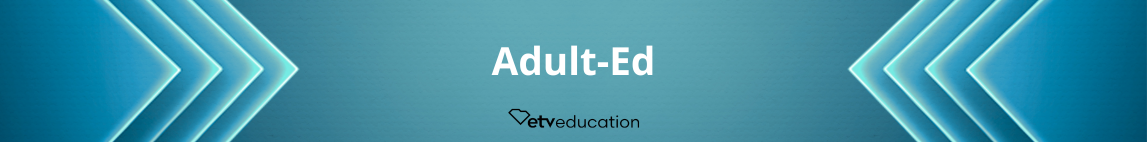
Explore our listing of courses and resources for adult education learners and educators.

SCETV is committed to developing strong pathways to jobs that need workers in South Carolina.
Our workforce development resources include:
- Skillionaire Games
SCETV has partnered with Skillionaire Games to offer free-to-play career video games, allowing our youth a fun and engaging way to “try on” different careers in South Carolina’s most in-demand industries, and to discover local pathways, employers and opportunities to pursue the ones they love, locally!
Skillionaire Games include career content and skill building to support the following SC industries: 



- Find Your Future

Offered by the Coordinating Council for Workforce Development (CCWD), of which SCETV is a partner, Find Your Future offers a wide variety of resources to support South Carolinians in their workforce journey. - H is for Hiring

South Carolina ETV and the South Carolina Hospital Association (SCHA) have launched "H is for Hiring", a broadcast special dedicated to exploring the growing demand for various career pathways in South Carolina’s healthcare industry.
This program takes viewers inside hospitals and technical education programs to highlight real-world training opportunities and careers that extend beyond traditional medical roles.- Every Role Counts

Every Role Counts is a campaign aimed at sharing important information on critical career paths in South Carolina. - KnowItAll.org

Explore the many career-related resources we offer on our KnowItAll.org content resource website.
Additionally, on our various platforms, we feature many workforce related stories and resources.

What is eLearning?
Designed to eliminate unplanned breaks in the learning process, eLearning uses technological devices to extend or continue teaching and learning outside of the traditional classroom.
Resources for Teachers
Find weather-related resources, videos, and interactives for all ages.
Find mobile-friendly interactive lessons from our educational partner, KnowItAll.org
Find videos, series, and other educational materials.
Find information about different jobs and career paths, sorted by grade.
Find free, online professional development courses from PBS LearningMedia.
Tips for Creating eLearning Lessons
- Utilize your Learning Management System (LMS) to effectively communicate with your students.
Make sure your instructions are clear and precise. You can place links to resources to be used along with any rubrics or other materials needed for the lesson.
- Create instructional videos so that instructions are clear to your students.
Simply posting written instructions in your Learning Management System (LMS) may not be enough for your students to understand your instructions and expectations for an assignment. Create a screencast (using tools like Screencastify, Screencast-O-Matic, etc.) so students can see and hear the instructions. You could also use tools like iorad to create tutorial documents.
- Use online assessment tools to assess understanding of the lesson.
There are many online assessment tools available that allow you get immediate feedback so you can monitor and evaluate learning (Quizizz, Socrative, Formative, Google Forms, etc.). Most of these tools have teacher-created assessments that are already created and allow editing if changes need to be made.
- Keep in mind the amount of time needed to complete the assigned work.
Lessons do not need to be the length of time of the actual class.
- Make sure your students understand the district’s procedures for working offline and/or downloading resources.
Students that do not have internet access at home will need to download materials and make sure their devices are set to work offline.
Need more help?
KnowItAll support
Tutorials for PBS LearningMedia
General support
- etveducation@scetv.org
- 800-277-3245
Connect with ETV Educationetveducation@scetv.org | 800-277-3245 | Newsletter | |


